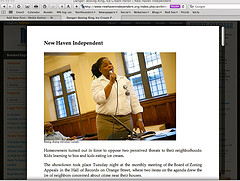Welcome to the tech blog whose author almost knows what he’s talking about. I know just enough to be dangerous, folks. Here are three tidbits for your Tuesday morning.
Welcome to the tech blog whose author almost knows what he’s talking about. I know just enough to be dangerous, folks. Here are three tidbits for your Tuesday morning.
1. Beyond Google Reader. Last week Laura McGann of the Nieman Media Lab was rhapsodizing to a group of us about the glories of NetNewsWire, an RSS aggregator that resides on your computer rather than in the cloud, as is the case with Google Reader.
I was not entirely unfamiliar with NetNewsWire. I’d played with it before, but preferred a competitor called NewsFire. Several years ago, though, I made the switch to Google Reader and hadn’t looked back.
But lately, like many people, I’d found myself looking at Google Reader less and following interesting links from Twitter more. In part it’s because I really like Twitter. In part, though, it was because Google Reader just wasn’t all that satisfying — it’s slower than using a good client-based news reader and shows you less content before you click.
So a few days ago I reinstalled NetNewsWire and found, to my delight, that it now syncs with Google Reader, which means you don’t really have to decide. It’s fast and free (if you don’t mind looking at advertising; I don’t). If you’ve been losing interest in Google Reader, give NetNewsWire a try.
2. From Chrome to Safari and back again. When Apple unveiled Safari 5 a few months ago, I made the switch from Google Chrome. Though not quite as fast as Chrome (I’ve seen test results that say otherwise, but that’s not my experience), Safari was aesthetically more pleasing. My favorite feature, Reader, isolates the text in a story or blog post and presents it in as a beautifully rendered, easy-to-read page. On a properly designed website, Reader will even find the jump and display that, too.
Then Xmarks went out of business. Xmarks is a browser extension that lets you sync your bookmarks in the cloud and use them across multiple computers. An e-mail from the company outlined the alternatives — free for Internet Explorer, Firefox and Chrome, but $99 for Safari via Apple’s MobileMe service.
As it turns out, there are at least two free extensions for Chrome — Readability Redux and iReader — that do what Safari’s Reader does, and are more customizable besides. So goodbye Safari.
3. The future of Reader. OK, different Reader — now I’m talking about Times Reader and GlobeReader, the paid electronic editions of the New York Times and the Boston Globe built on Adobe Air.
I’ve been a big fan of Reader since it was unveiled a couple of years ago, but I find that it hasn’t kept up. And with the development folks furiously working on iPad and mobile editions, it doesn’t seem likely that much brain power is going to be devoted to improving them, my wish list aside.
I recently asked Globe publisher Christopher Mayer how many subscribers GlobeReader had attracted. His answer: that’s proprietary. But, anecdotally, I’ve heard that neither Times Reader nor GlobeReader has attracted many paying customers.
Here’s what I like about Reader: it’s fast, it’s highly readable and you don’t need an Internet connection once that day’s edition has been downloaded. What I miss, though, is the richness of the Web — the slideshows, the videos, even the advertising. Lately, more often than not, I find myself using the “Today’s Paper” feature of NYTimes.com, supplemented with Chrome’s iReader extension. (I still tend to use GlobeReader because the “Today’s Globe” section of Boston.com can be so slow.)
Maybe the Reader editions have a future. But my suspicion is that they are just going to fade away for lack of interest.